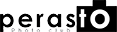Help
Welcome to ep.photoexhibit.net
On this page you will find some useful information about how to use our site.
Registration
Registration is mandatory for all photographers who want to participate in our exhibition using online form. To register at ep.photoexhibit.net click on Entry Form link and fill up all required entry fields. After it, email with confirmation code will be sent to your email address.
Confirm your email address
You can participate in our exhibitions even if you don't want to confirm your address, but we will not be able to send you any information until your address is confirmed. This is important for us to be sure that email which you used for registration is really yours. We don't want to disturb you if someone registered with your email address in our database.
When you receive registration email there are two ways to confirm your email address:
- The easiest way is to click on confirmation link and after it log in using your credentials.
- The other way is to enter confirmation code after you are logged in.
Upload your photos
To upload photos you have to be logged in:
-
Go to entry form page and select section from drop-down menu.
- Choose photos for upload (you can choose maximum 4 photos per section)
- If you want you can drag and reorder your photos
- Enter the names for your photos (do not put section letters or your name into photo name)
Not all Web browsers support JavaScript at our main upload page. So, if you have any problem to upload photos click on the link which you will see above the drop-down box at our main upload page.
Edit your photos
Until exhibition is closed, at any time you can change or edit your photos. Go to upload page and:
- To change the name of your photo click on the name below photo and you will see the form where you can type new name
- Do delete photo click on the red cross in the top right corner of your photo
Users menu
When you are logged in at our site, you can edit or access different features from the left side menu:
- Account settings
- Honors
- Password
- Notifications
Your account data
Click on "Account settings" if you want to change your personal data: name, address, city, postal Code, country, telephone or photo club.
Your honors
Click on "Honors" to add or edit your honors. If you have more honor titles, please enter it one by one. Later on, you can delete or reorder it by importance.
Password
Click on "Password" to change your current password. To change it, you have to provide old and new one.
Notifications
Notificiation area is the place where you will receive all important messages from our system. We will also continue to send information to your email address which is registered in our database.